The Bouncy Ball Project Thingy
How We Did Each Thingy
Last week we started something new in photoshop, frame animations. It reminds me a slight bit of stop motion but it is not really pictures at all. Restarted by using the paint brush tool, and made the paint brush style for grass instead of a standard brush. The brush's colors also are varied between a dark and light green. Then we painted it as grass. After, we created a circle that looked like a ball and changed its opacity to about 37 percent and created its path, using option drag. We then created a frame animation and went frame by frame showing only one ball at a time using the eye icon. We really honestly did that for every animation for this project.
What was learned
We learned this past week how to create frame animations, something I did not really know how to do. Sometimes it got a bit tricky though because the layers would occasionally pop up in other frames and then I would make those go away and they would all go away. It got fairly tricky but I fixed it. Something I would do the same is the way I did the frame animation. Something I would do differently is be more creative, I did try to do something different with the ground but that did to really work out, next time I should do something else. Overall the project was pretty fun but could be hard at points.

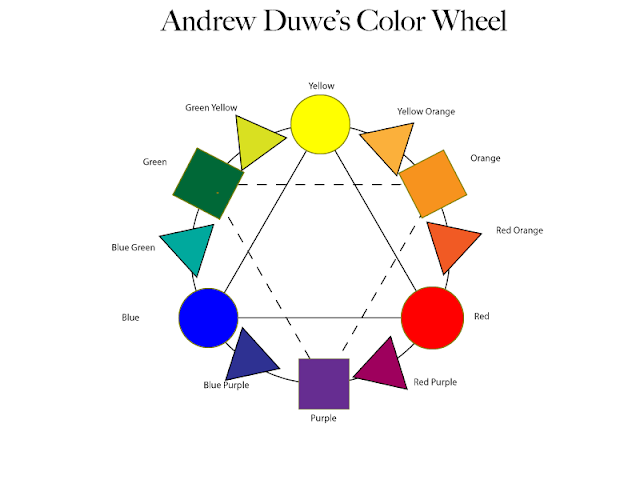
Comments
Post a Comment